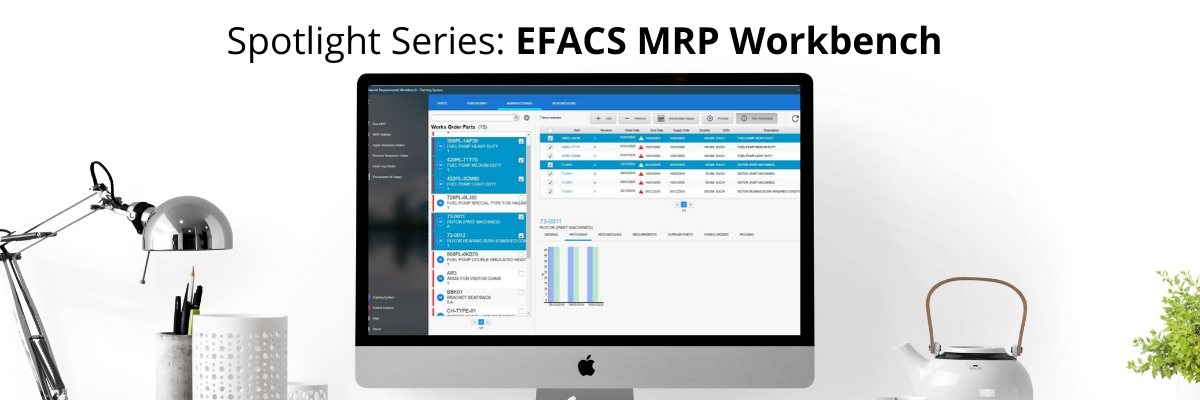The EFACS MRP Workbench provides a single, central area to manage the entire MRP process, including all functional areas and reports.
Materials Requirements Planning (MRP) is a production planning and scheduling system used to aid the manufacturing process.
A computerised MRP system supports manufacturing companies with these three key objectives:
- Ensure materials are available for production and end products are available for customers.
- Maintain the lowest achievable material and product levels in stock.
- Plan your manufacturing activities, purchasing and delivery schedules.
Why Should Your Business Use MRP?
If people within your business are asking the following questions, then you should consider using MRP to manage your manufacturing processes:
- What do we need to buy?
- How much do we need to buy?
- When do we need to buy it?
An MRP system helps to balance supply with demand. A well implemented MRP system will improve productivity, decrease inventory, improve estimated delivery date accuracy and increase profitability.
The EFACS MRP Workbench
EFACS Version 8.6.2 (launched June 2019) includes the new MRP Workbench.
The EFACS MRP Workbench has been designed to provide an enhanced visual aid to improve the accuracy and efficiency of materials planning. The Workbench also provides a dynamic way of interacting with data within a single application.
Flexibility
MRP can be run in three distinct modes – purchased parts, manufactured parts and as a single ‘holistic’ application to provide the functional areas required for both manufactured and purchased parts.
Options are provided to run MRP straight from the applications, however, this can still be run via a schedule.
The main MRP Workbench screen will open with a view of all parts and their status. Here you can globally change your supply and demand profiles for a required part. Should you have previously made changes and subsequently wish to revert to the original recommendations from the last MRP run, there is a ‘Recalculate all supply’ option.
You are easily able to over-ride an MRP schedule and can change a previously selected item from a purchased part to a manufactured part, and vice versa, allowing you to mix and match the supply chain with ease.
Features
- Simple to navigate
- Easy to access information
- Complete processes in a single screen
- A graphical representation is provided to view stock profiles
- A unified search facility allows you to filter by under/over-supply, date mismatch or matched supply
If you would like to read more about different aspects of the EFACS software, check out our other Spotlight Series blog posts