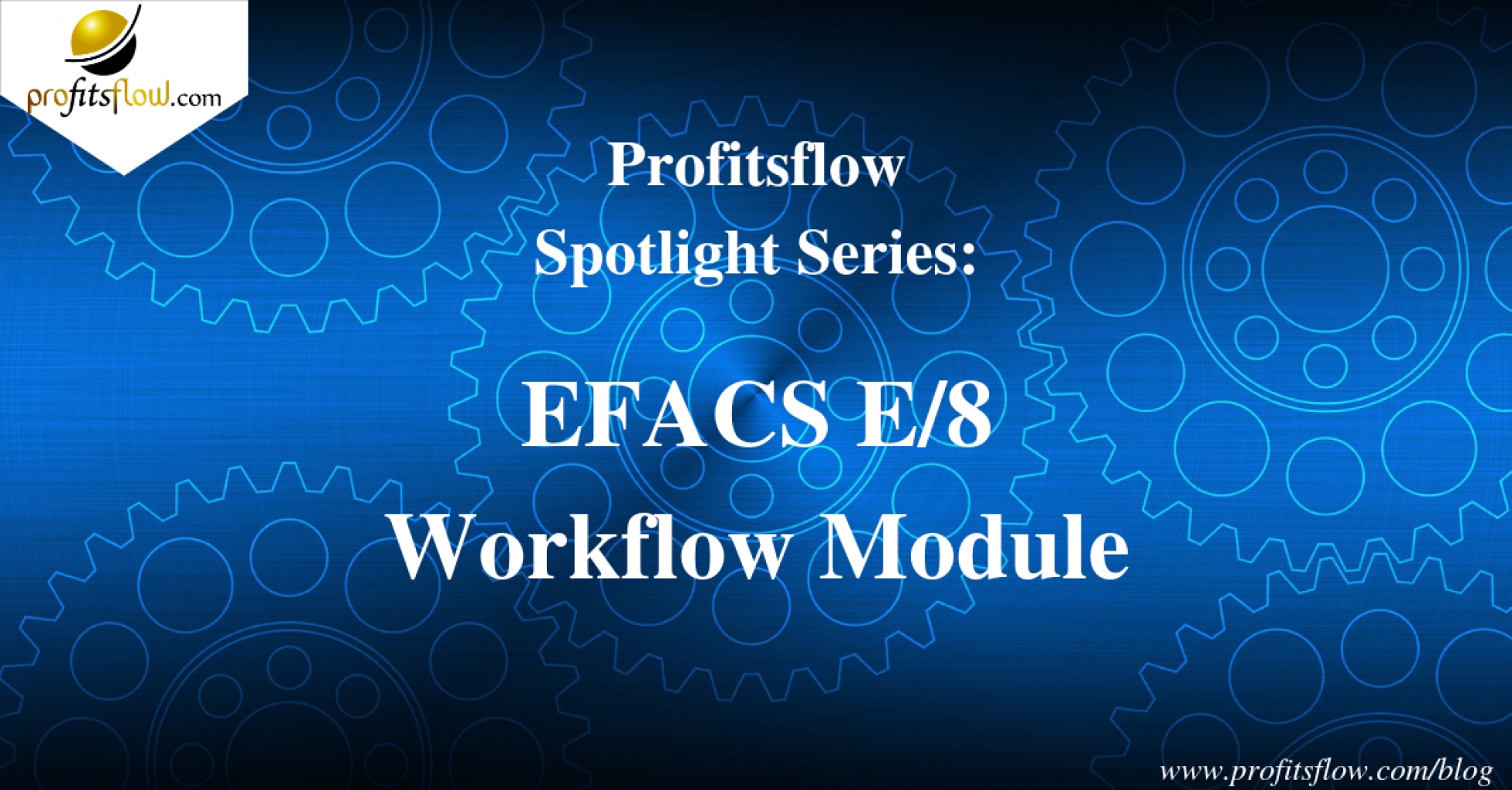The Workflow module can be found within the EFACS and Eagle Field Service software. The module is used to automate business procedures and improves operational efficiency. Workflow provides a framework for automating the flow of a company’s business procedures via the software, allowing EFACS E/8 to be utilised more effectively with the users specific requirements regarding the automated flow of data through the system.
Capabilities:
The Workflow module can be used in a number of circumstances as the capabilities of the Workflow framework are very broad. Users can include the creation of data, as well as actions that react from specific processes, this can include the activation of a sales order through to the facilitation of the complete organisational procedures where multiple sign-offs are required, such as approvals in the purchasing process.
The EFACS or Eagle software is integrated with mail and task features of standard office automation products. This results in a control mechanism, which ensures that the right work is done at the correct time, by the right people and in the proper sequence.
The Workflow module can be configured to send information to users based on a trigger from events or actions within the software.
An example of this would be the receipt of a purchase order. This can be set up to trigger an email to be sent to the accounts department which details the purchase order. A member of the accounts department is then able to accept or reject the order, by selecting an option from a form in the message. Multiple messages can be sent to a number of recipients, with the option to send full or selected information.
The Workflow module utilises a time monitoring system. Each workflow task incorporates the time monitoring system to determine how long each task has taken to complete. Key users can set preset boundaries to ensure that each task is being completed within a timely manner. If a task is not completed within the time allocated, an escalation message can be automated and sent to relevant staff. This ensures that customers are not let down by key staff being away on annual leave, being busy or through poor internal processes.
Workflow Models:
To build a Workflow model, there is a Graphical User Interface (GUI) provided. This enables the user to visually conceptualise the process path and the decisions required, dependent on the outcome of certain events.
Each Workflow module consists of a number of action, decision, task and review steps. These can then be used to generate reports and messages which can be disrupted by email, SMS or printed copy.
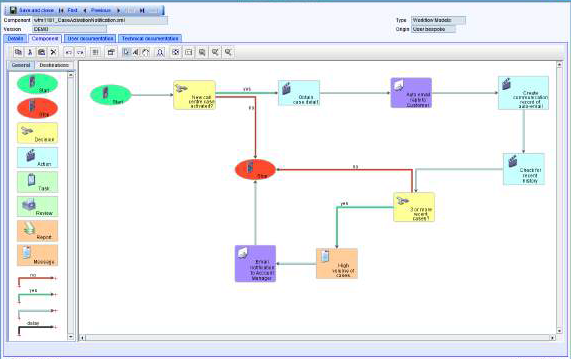
Each Workflow consists of ‘drag-and-drop’ nodes. The Workflow nodes are easy to ‘drag-and-drop’ between the start and stop nodes, which are then interconnected. This ensures that each node is in the appropriate place for a Workflow.
Each node is assigned a set of attributes that characterise the properties required. A user can add further script code to any node, in order to carry out certain tests and operations. This allows information on the EFACS system to be checked and compared and then updated if necessary.
A full history of each model is retained, allowing for multiple revisions of the model to be stored and managed. New models can also be developed within this module prior to going live.
Scheduled Workflow:
It is possible to schedule workflows to run at specific times. The Managing Workflow Schedules application allows users to specify a particular workflow model and the times at which the user would like the workflow to run.
To read the second part of this blog post, which discusses the Filescan function within the Workflow module, click here