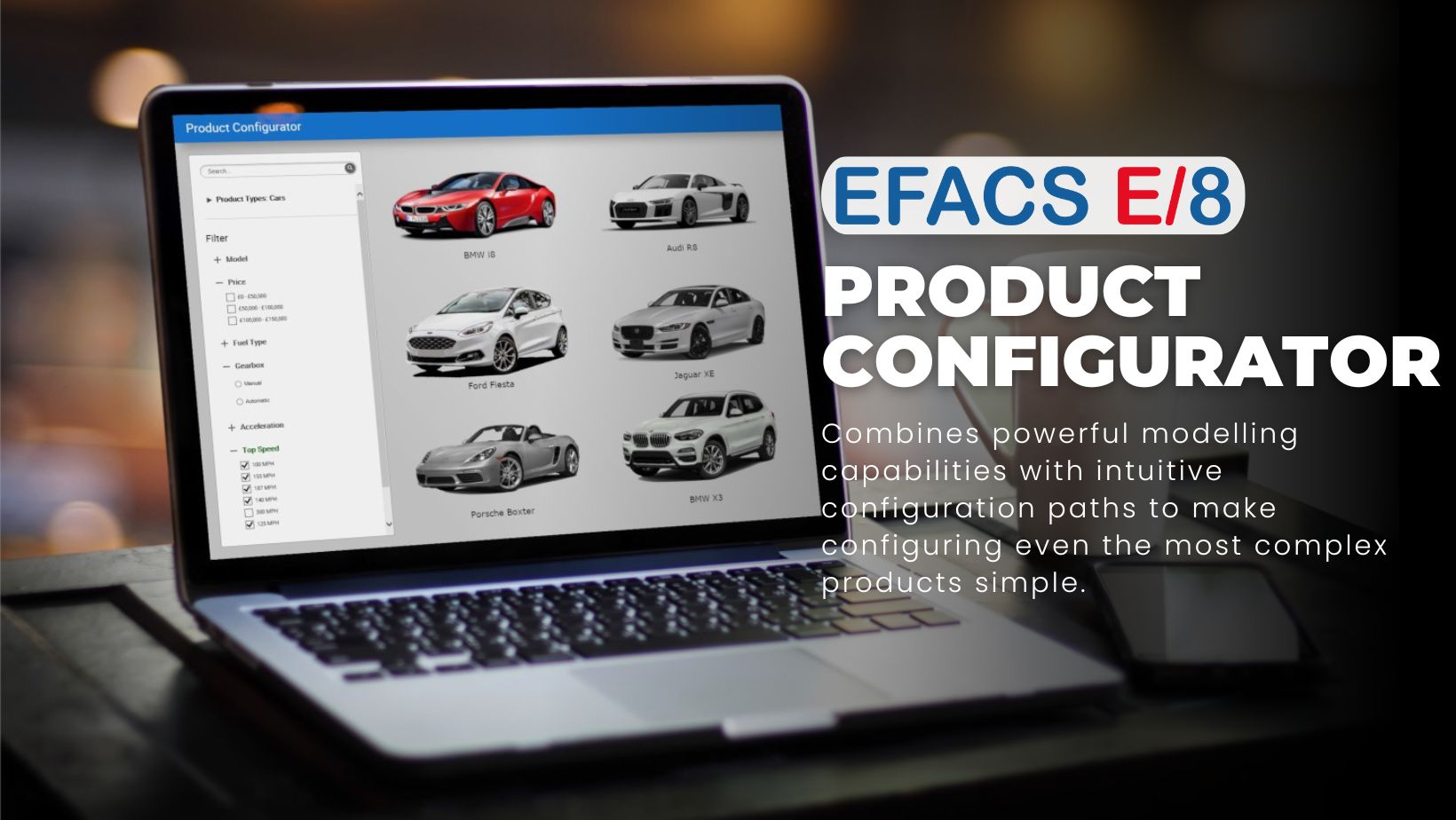Manufacturing and selling configurable products can be a challenge. Specifying the options, managing any conflicts, managing the costs, creating the BoMs and Routings – EFACS’ Advanced Product Configurator helps to remedy this. This ERP Product Configurator combines powerful modelling capabilities with intuitive configuration paths to make configuring even the most complex products simple.
User Experience
This ERP Product Configurator can be launched via its own menu option, as well as via an option within the quotations screen.
The end user, either your salesperson or client, is able to find the main product of interest via search categories. The user is then guided through the appropriate options via ‘Wizard’ style steps, providing an intuitive and simple user experience.
As options are chosen, the price is maintained on screen, sub-totals are provided for itemised options and accessories where appropriate. Following the selection of available options, an image of the final configured product is presented on the screen.
Product Modeller
It’s not just the end user experience which is simple, setting up each product and its various options has been designed to be an easy to learn process.
The person responsible for this, let’s call them the ‘product expert’, would use an element of the module called the ‘Product Modeller’ to create and define the ‘Product Model’, which specifies the product and all its options, as well as everything required to define the Bill of Materials, Routing and Technical Specification.
The Product Modeller utilises the same graphical elements to define the Product Model as the configurator, providing a similarly intuitive user experience.
Each configured step in the creation of the Product Model can comprise a number of elements, such as Fixed Lists, Forms, Expressions and Information Messages. These are represented as graphical components in the Product Modeller
The product expert lays these graphical components on a canvas to describe the process to be followed when selection steps are taken. Validation is performed on confirmation of each step to ensure that specified rules have been followed.
Elements
Fixed Lists: These allow lists of options to be presented to the user. The expert can decide on the most appropriate type of presentation to be used, from product cards, list views, combo boxes, check boxes or radio buttons.
A number of pricing breakdown options are available: Include in the Configuration, Itemise in the Configuration or Itemise as accessories.
Forms: Some configuration steps may lend themselves to be presented as Forms. A form will consist of a number of fields, arranged in one or more groups and of varying types, such as numeric, toggle boxes and combo boxes. Form fields may be marked as ‘required’, or shown as ‘read-only’ or even ‘hidden’. The fields can be set to be conditional or permanently on screen.
Expressions: Any number of named expressions may be used to perform validations or set other field values.
Information Messages: These can be used to give the end user feedback on their choices, or warn them about how a choice may influence upcoming options.
Extensive copy options allow Models to be quickly cloned for subsequent amendment, minimising the time required to set up a new Product Model.
ERP Product Configurator: Benefits for your Business
- Significantly reduced product knowledge required from the customer or salesperson
- Improved customer satisfaction
- Reduces multiple quote variations/options
- Selected options are automatically added to the quotation
- Guided selling ensures all relevant options are presented
- Automatic creation of BoMs, Routings and Specification
If you would like to read more about this ERP product configurator or different aspects of the EFACS software, check out our other Spotlight Series blog posts.
Similarly, you can book a demo with us here to gain a better understanding on how these modules work. – Book a Demo