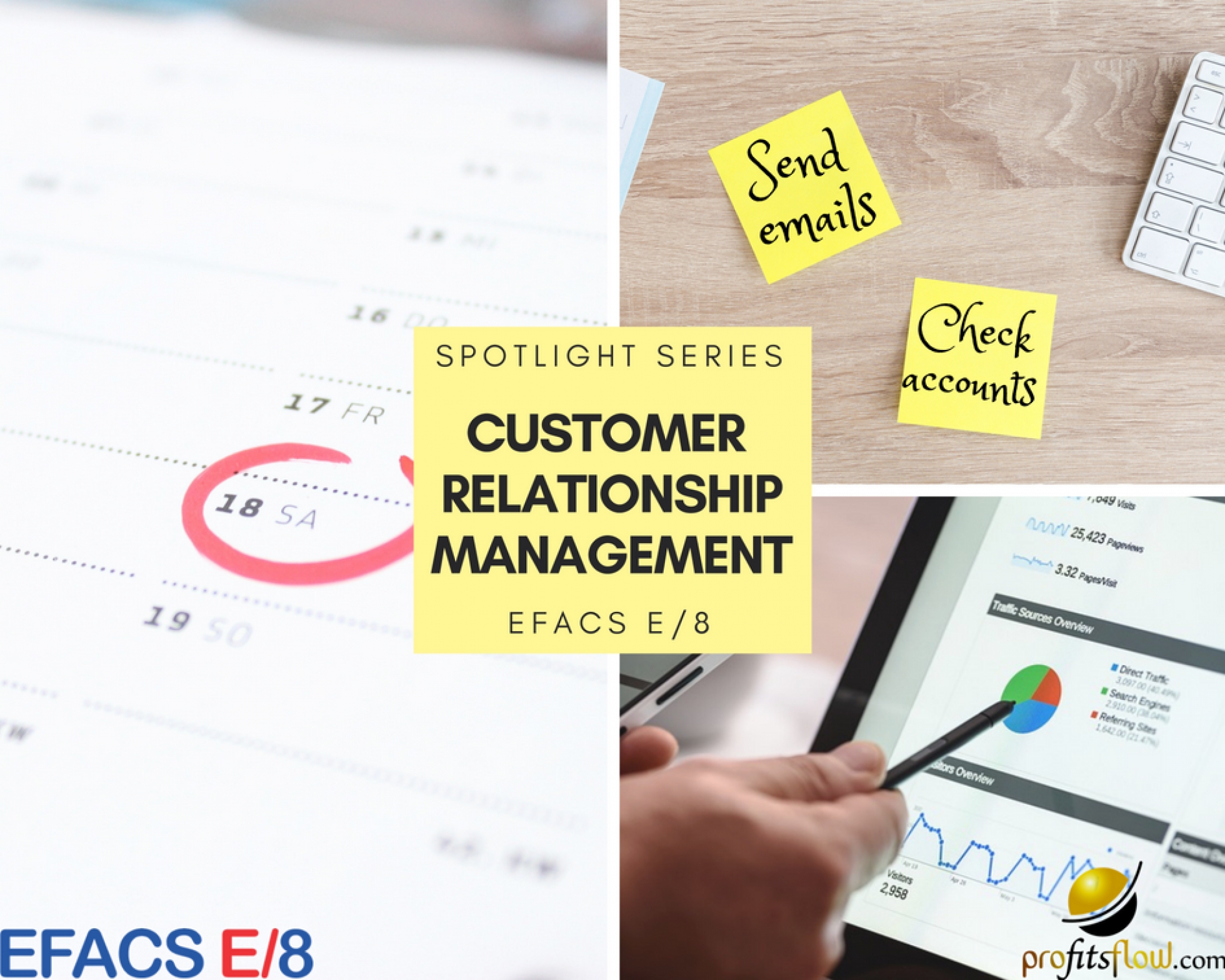Customer Relationship Management (CRM) encompasees a large number of businesses processes. The CRM module allows the user to interact with potential and established customers in a number of ways, such as marketing, sales, customer profile, customer support and customer service.
CRM Console and Sales Opportunities:
The CRM console contains a complete view of all established and potential customer data. The CRM console is also connected to Microsoft Outlook, providing easy and efficient integration with individual calendars, as well as communications tracking with customers and prospects. The CRM module is integrated with other aspects of the EFACS software, ensuring that all data is accurate and allows for tracking through the sales process.
Sales opportunities are also allocated to specific users, which triggers an email to the user to highlight the sales opportunity. A customer can be allocated to a specific user at any point in the sales process. This ensures that all sales opportunities are assigned to a user and can easily be managed within the CRM module.
Some of the key features that are directly linked to the CRM module include:
- Sales opportunities.
- Quotation creation and raising.
- Sales orders.
- Delivery data that is relevant to a sales order.
- Returns Materials Authorisation.
- Returns management and processing.
- Finance, such as invoices, credit notes and any payment related to a customer.
By having all of these modules linked with the CRM module, it ensures that all information linked to a customer is kept in a centralised location.
Call Centre:
The call centre module is aimed at companies that have a support service in place for their products, which can be directed at customers or suppliers.This module assigns a unique case number for each case, enabling the case to be easily tracked from the time the issue is raised to resolution. Cases can be classified based on priority or service level. If necessary, cases can be escalated to ensure that the query is being dealt with by all appropriate staff and all relevant staff are receiving updates on the queries process.
These follow up activities can be sent to employees within the the company using EFACS, or it can be sent to pre-approved third parties or remote individuals.
All information related to each case can be found through secure web pages which are directly related to EFACS.
Information could include:
- Automated unique case number assigned to each case.
- A full history of correspondence. This can include any type of media file, photograph, emails, call logs etc., that is attached to the case.
- Integrated with other aspects of the software, such as Workflow and Business Process Automation. Communication activities, such as emails, tasks or alerts, can be programmed to respond to triggers from these integrated processes.
- Users can classify the cases based on priority or service level.
Sales Prospecting:
Sales Prospecting is a module that securely stores a complete history of a prospective customer. The main purpose of the Sales Prospecting module is to enhance the communication materials that potential customers and established customers receive.
Sales Prospecting module can target companies by segmentation, based on factors such as company size, contact details, industry type and more. This segmentation allows for more targeted marketing communications. If a potential customer is converted into an established customer, all past communications are retained on the system in order to provide a full view of the acquisition process.
Potential customers can be targeted in a number of ways through EFACS:
- Marketing Campaigns.
- Correspondence through written communications.
- Logging all enquiries.
- Quotation creation for potential customers.
- A log of all past and current attendances at meetings or events.
- Any follow up activities for the customer.
There are several different pieces of information that are attached to a potential customer or company. This can include:
- Company categorisation and profiling, such SIC codes, turnover, number of employees, etc.
- Contact management, how the customer prefers to be contacted and all past communications with the customer.
- Unlimited amount of contacts and address for a potential customer.
- Forecasting.
- Documentation of all past communications with the customer.
Marketing Campaigns:
This module tracks and monitors the performance and cost of all marketing initiatives. Each marketing campaign is allocated a unique reference. Campaigns can be linked together, meaning costs and results of multiple campaigns can be analysed together.
Customers, both established and potential, can be associated with a specific marketing campaign, which triggers marketing materials to be sent to the customer.
Through this module, response rates can be analysed and costs per contact and profitability can be calculated. Looking at all of these elements together can give the user an indication of how effective the campaign is.
Broadcasting:
The broadcasting module allows the user to send out a large, direct email campaign. This module also takes advantage of segmentation and targeting.
A targeted list of customers can be created. When an email campaign is being sent out, the body of the email can be populated with contact personalisation. Any broadcast that is sent out is recorded as part of the customers full communication history, ensuring that all correspondents with each customer is logged on their file.
Benefits for your Business:
- An integrated and flexible customer relationship management module.
- Record of preferred or most successful form of communication for each customer.
- Records customer satisfaction levels for each customer.
- Helps to identify and maximise the most profitable customer.
- Produces an accurate account of the most profitable and effective marketing campaigns.
To view a webinar about the CRM Module in EFACS, click here to register for the next scheduled webinar.
Take a look at some of our other Spotlight Series blog posts here.
Follow Profitsflow on social media, LinkedIn, Twitter and Facebook!