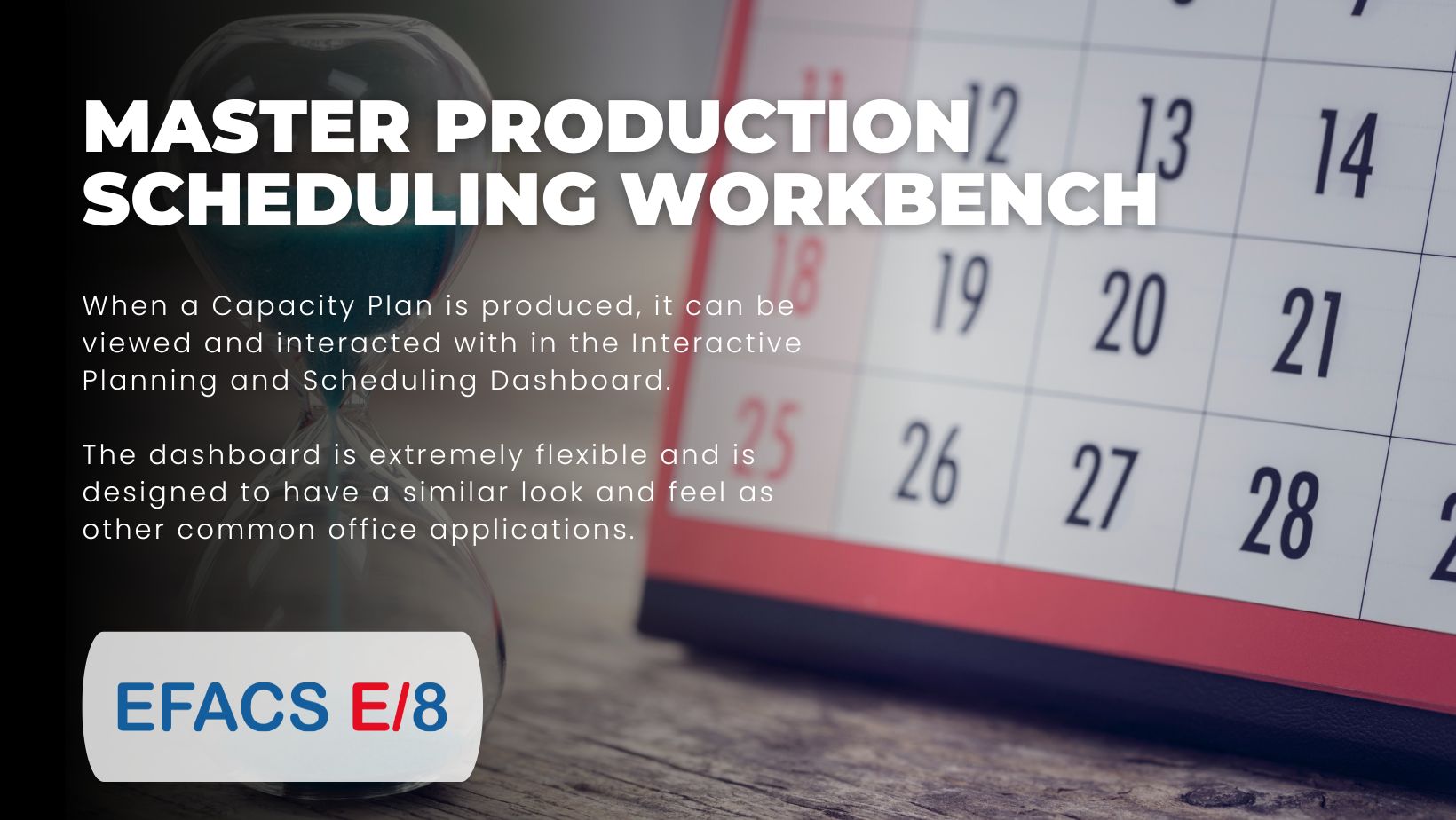Spotlight Series: Interactive Planning and Scheduling Dashboard
Production Planning With ERP: The Capacity Planning module in the EFACS E/8 software aids the manufacturing sector by alleviating the pressure of controlling and planning many manufacturing jobs, which are composed of a number of operations using limited resources.
When a Capacity Plan is produced, it can be viewed and interacted with in the Interactive Planning and Scheduling Dashboard. This dashboard holds a large amount of data from the Capacity Planner, but displays the information for the user as a comprehensible dashboard.
Key Features of the Module:
The panels available within the Interactive Planning and Scheduling Dashboard include:
- Work Centre
- Scheduler
- Queries
- Capacity Planner Log
The Interactive Planning and Scheduling Dashboard is extremely flexible and is designed to have a similar look and feel as other common office applications. The dashboard is designed so that the user only sees what is applicable to them and can be viewed across dual monitors.
Work schedules, which are divided into ‘work centres’ or machines, can be viewed through this dashboard. This dashboard can indicate whether a machine is being underutilised on a day to day basis.The user can also use this dashboard to monitor, adjust and optimise utilisation of the machines.
Users can run the Capacity Planner and Capacity Planner Set Up from within the Interactive Planning and Scheduling Dashboard.This dashboard allows many activities to be carried out within the one module, leading to greater productivity.
Scheduler:
The Scheduler panel displays all workcentre capabilities and utilistaion, which can be filtered by a date or range of dates. Information such as shift patterns, extended hours and machine blocking can be viewed as part of a works order operations schedule. These are represented as ‘cells’ or bands within the panel. Each band depicts a separate job. The bands are proportioned to the shift capacity consumed.
If needed, a user can add ad-hoc hours to a workcentre without the need to formally set up a new shift pattern. Users also have the ability to move a job to a different workcentre or increase the length of an operation that was already planned. Operations can also be locked or unlocked to indicate if the job can be moved or not.
Any operations that are sub-contracted outside of the company are highlighted within the panel, to ensure the user knows that these operations are being completed outside of the company. Any materials requirements planning (MRP) or master production schedules (MPS) are also highlighted by different colours. This ensures that these functions are easily identified within the Scheduler panel.
Queries Panel:
Within the Queries panel, a user can select an operation and it will be allocated to a workcentre. This information is then added to the Scheduler panel, ensuring all information is accurate across the organisation. Right clicking on the works order will generate a number of different options related to that works order. This includes all associated operations and a record of all details related to that works order.
Any changes made to the works order are available to view by any authorised user, this function helps to improve productivity as it enables different users to use the applications in different ways.
Splitting Orders:
The user also has the ability to split works orders. This enables part of the works order to be completed earlier or postponed. When an order is split, bookings, issued materials and the status of the operation will all be updated to reflect that the order has been split.
‘What If’ Scenarios:
The user has the option of making scheduling changes and moving jobs around within this panel. If the user then runs the Capacity Planner, it produces an outcome for each of the what if scenarios. Users can create as many scenarios as they like, with the option to name or number each scenario. The user can then select which ‘what if’ scenario is best suited to the company and translate it into a live plan.
Benefits for your Business:
Workflow management
Helps to meet delivery requirements
Capitalises on shop floor utilisation
Setup and changeover times are reduced
Helps to improve forecasting accuracy
Highlights delays and problem jobs
Provides better on-time deliveries and customer satisfaction
Production Planning With ERP can be made simple with EFACS E/8.
To read more about the benefits of EFACS Software in the manufacturing industry, click here.
Follow Profitsflow on social media: LinkedIn, Twitter and Facebook!