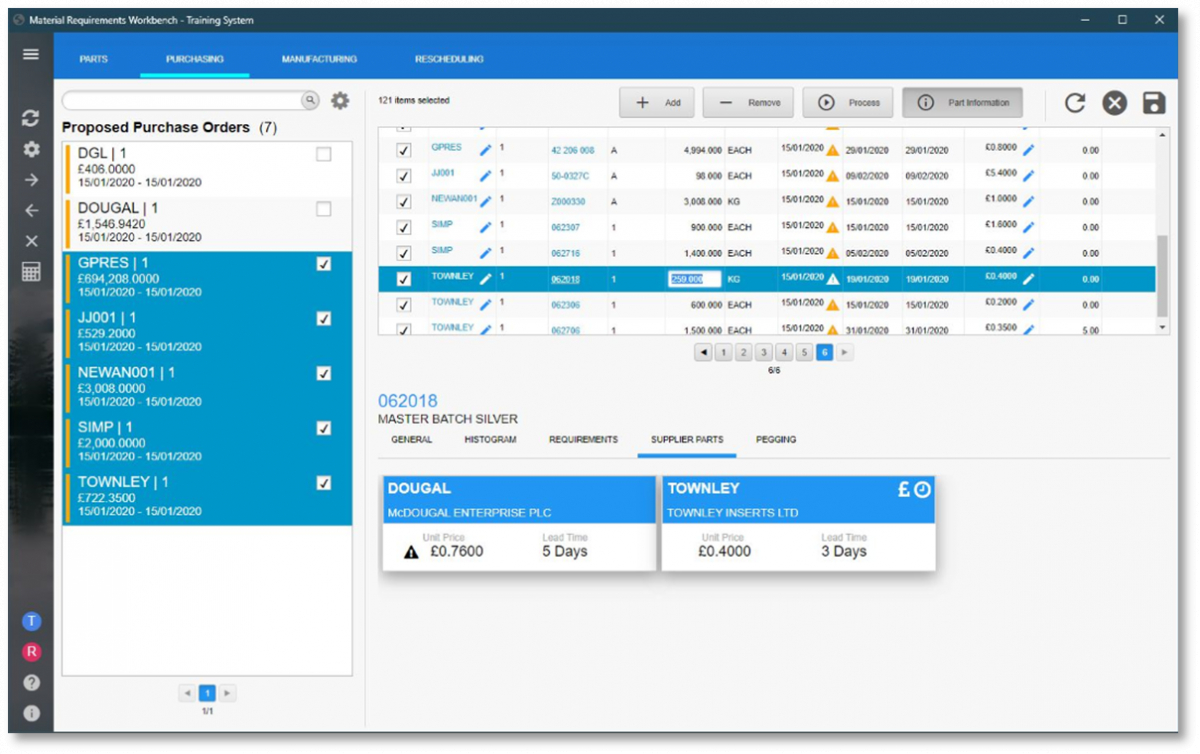EFACS E/8 workbenches provide a single comprehensive application to allow the user to carry out a multitude of planning tasks.
The tidier the work area, the more efficient the worker. Formula 1 workshops are lauded for their cleanliness and tidiness; everything in its place, easily accessible and ready for use when needed – clinical, you could say.
Exel’s use of ‘Workbench’ applications mirrors a similar philosophy, but in the world of software – all of the features, functionality, access to information, actions and options for a particular task have been made available in a single application that can drill down to, display and allow access/amendment/actions to information from other areas of the system – vastly reducing manual navigation through the system.
EFACS E/8’s MRP & MPS Workbenches provide these ‘clinical’ work areas, where everything is to hand in order to balance and action supply to demand.
Demand can be driven from 5 main areas within EFACS E/8:
- Sales forecast
- Sales schedules
- Discrete sales orders
- Stock with reorder point
- Projects & contracts
With the MPS Workbench, the system provides full visibility of demand and provides the user with the information to take the appropriate actions and make the right decisions prior to committing to firm or tentative production plans.
The MPS Workbench prompts a sales and operations led philosophy, which proves useful to the sales and operations teams as they are able to view accurate ‘available to promise’ information and provide customers with realistic expectations, based on the operational team’s reaction to demand provided by the sales team.
For the MRP Workbench, this can be viewed as a combined workbench for manufactured and purchased items, however, these can also be viewed and run separately so that an individual with functional responsibility gets to see and action only what is necessary for their role.
One of the benefits of the workbenches is that users are aided by a traffic light, triage style system, which highlights items requiring urgent action. For example, if an item is running below the set minimum stock requirement and a purchase order still hasn’t been placed, that item would be highlighted red, whereas items that aren’t of concern will be green.
Clicking on an item provides the details for it to be easily reviewed, changed and actioned, whether that be to create works orders or purchase orders for that item. Further information on an item provides users with data such as where you can purchase from/alternative suppliers/normal batch quantities/shows how it’s made/stocking profiles/demand points/pegging, etc.
There are also workbenches for ‘reorder of low stock’ and ‘contract ordering’, both are applications for the specific needs of each area.
EFACS E/8’s development strategy has always been focused on providing the relevant information and tools to the user in the simplest way possible – giving the user the power and control to carry out their role efficiently and effectively. EFACS E/8’s workbenches are the culmination of that strategy.
Please see datasheets attached and for more information please email ekelly@profitsflow.com