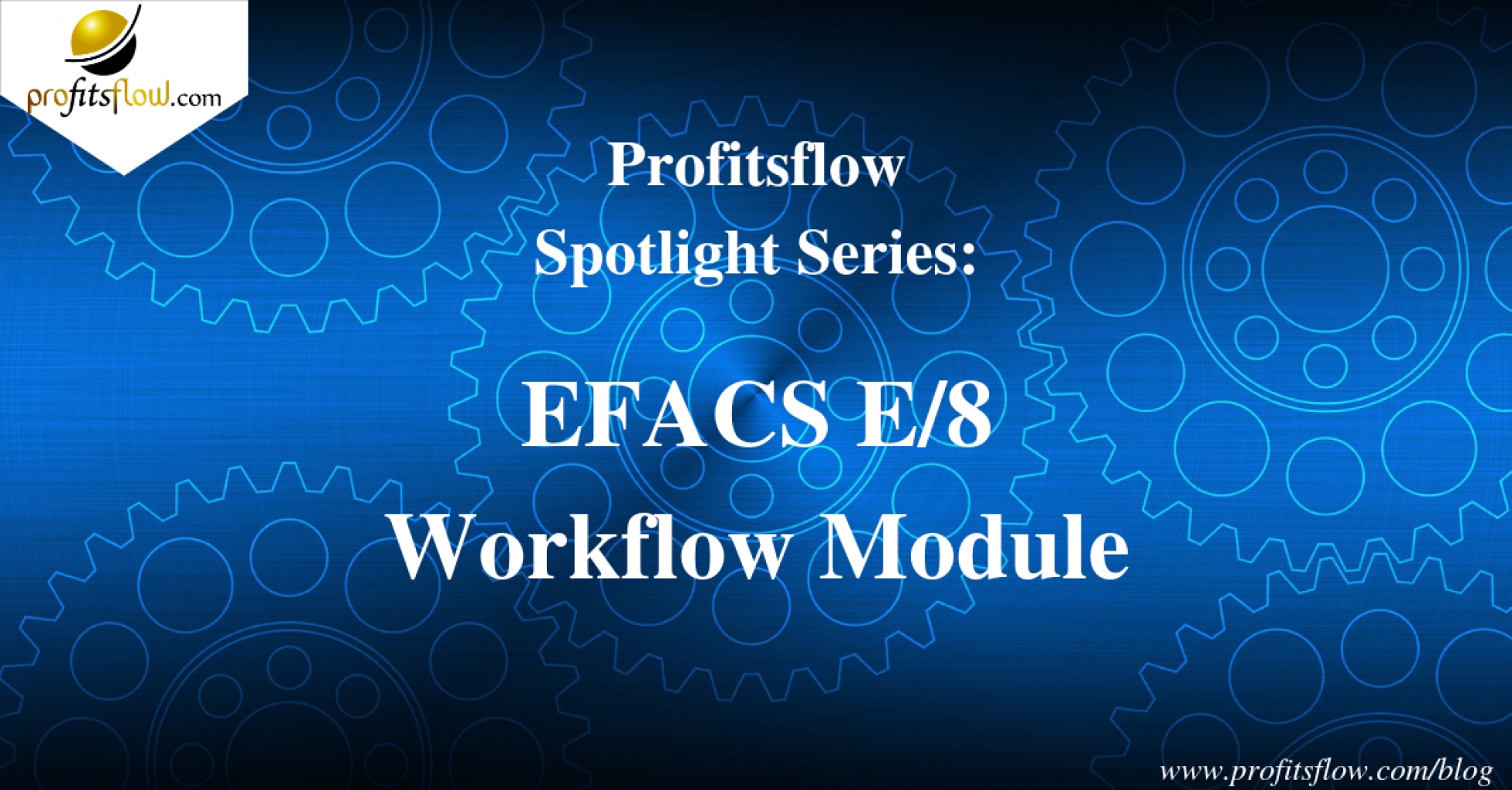In our last post, the Capabilities, Workflow Models and Scheduled Workflows of the Workflow module were detailed. Below, the Filescan element of the Workflow Module is highlighted.
Filescan:
Filescan is an automated tool used for improving accuracy and operational efficiency, this tool utilises Workflow as part of its process.
Filescan is used to monitor predefined network directories for either incoming or outgoing documents. Filescan monitors these directories as well as scanning the document for relevant information and enacts a preset procedure dependent upon certain configurable criteria utilising the Workflow module.
Filescan is capable of processing all types of document. Filescan can extract data from text based files, XML files and Spreadsheets, including the latest version of the Microsoft Excel files such as *.xlsx. The database holds a copy of the file, allowing the contents to be processed within the rules of the predefined Workflow.
When documents are being sent out, the creator of the document will either have to adhere to the recipient’s database structure regarding column titles, or have previously provided details of the content and the relevance of each column reference used.
By adhering to these rules, this enables the Workflow module to understand the incoming data. From this, the workflow process is able to determine the nature of the document. For example a sales order, without manual input, is able to create the sales order against the relevant client. This can trigger other workflows, such as an automated email being sent to the client regarding stock or delivery status.
The use of XML/CSV/XLSX files enables the efficient and accurate transfer of data between companies for documents such as sales orders through to the creation of Parts, Cases and Service Contracts. Other documents such as PDF, which are unable to have data extracted from them, for example an invoice, can be filed and managed by a Workflow after Filescan has scanned the document title. This will follow a predetermined policy so as to identify the client or supplier as well as any other pertinent information, such as a sales reference on an invoice .
Filescan can be configured to monitor the directories at set times with each directory having the ability to be configured independently, e.g. for urgent files such as sales or purchase orders the user can set the scan for every few seconds or every few minutes. For non-urgent documents, a scan can be set up for every 24 hours.
The benefits of Filescan are guaranteed data accuracy, high effective data input, fast turnaround and it is fully automated.
Summary:
- Monitors the business system, looking for events taking place. When an event occurs this can initiate a series of further actions within the organisation.
- Allows emails, tasks, SMS messages, etc. to be automatically sent as events occur within the system.
- Users can accept or reject tasks that have been sent to them by selecting an option from a form that is within the message that they receive.
- Escalation and alerting procedures can be put in place to ensure that all tasks are completed in a timely manner.
- The Workflow and Document Management modules are integrated, providing a powerful document review system. Documents can be passed from one user to the next, with each user making auditable changes before passing the document to the next user.
- Properly incorporated into the day-to-day business of the company, EFACS Workflow delivers numerous substantial business benefits.
Click to read more about the Document Management module within EFACS
Make sure to follow Profitsflow on social media to hear about our latest blog posts and more! You can follow us on LinkedIn, Twitter and Facebook